Installing Exodus Redux on Kodi (2024 Guide)
Exodus Redux is one of the most popular third-party add-ons for Kodi, providing access to movies, TV shows, and other streaming content. Here’s a step-by-step guide to help you install it on Kodi using any device (e.g., LibreELEC, Ubuntu, Windows).
1. Enable Unknown Sources in Kodi
By default, Kodi does not allow installation of third-party add-ons. To enable it:
- Open Kodi and go to Settings (gear icon).
- Navigate to System > Add-ons.
- Toggle on Unknown Sources.
- Confirm by clicking Yes when prompted.
2. Add the Exodus Redux Repository
- Go back to Settings (gear icon) and click on File Manager.
- Click Add Source and then click
<None>. - Enter the following URL exactly:arduinoCopy code
https://i-a-c.github.io/ - Click OK, then enter a name for this source (e.g.,
exodusredux), and click OK again.
3. Install the Exodus Redux Repository
- Return to the Kodi home screen and go to Add-ons (box icon).
- Click Install from Zip File and select the source you added (e.g.,
exodusredux). - Click on the file named
repository.exodusredux-x.x.x.zip. - Wait for the notification: Exodus Redux Repo Add-on installed.
4. Install Exodus Redux Add-on
- Click Install from Repository.
- Select Exodus Redux Repo > Video Add-ons > Exodus Redux.
- Click Install and wait for the notification: Exodus Redux Add-on installed.
5. Configure Exodus Redux
- Open Exodus Redux from the Add-ons menu.
- Go to Tools > Settings: Providers.
- Make sure Lambda Scrapers is enabled (this is what Exodus Redux uses to find streaming links).
- Customize other settings like Playback, Subtitles, and Downloads as needed.
6. Using a VPN (Optional but Recommended)
Since Exodus Redux streams content from the internet, using a VPN can help protect your privacy and bypass geo-restrictions. Install a reliable VPN and connect before using the add-on.
Troubleshooting
- If you can’t find any streams, try updating the Lambda Scrapers module from the Tools section.
- If Exodus Redux is not working properly, try clearing the cache: Tools > Clear Providers & Cache.
- Make sure Kodi and the Exodus Redux add-on are up to date.
This should get you up and running with Exodus Redux on Kodi.
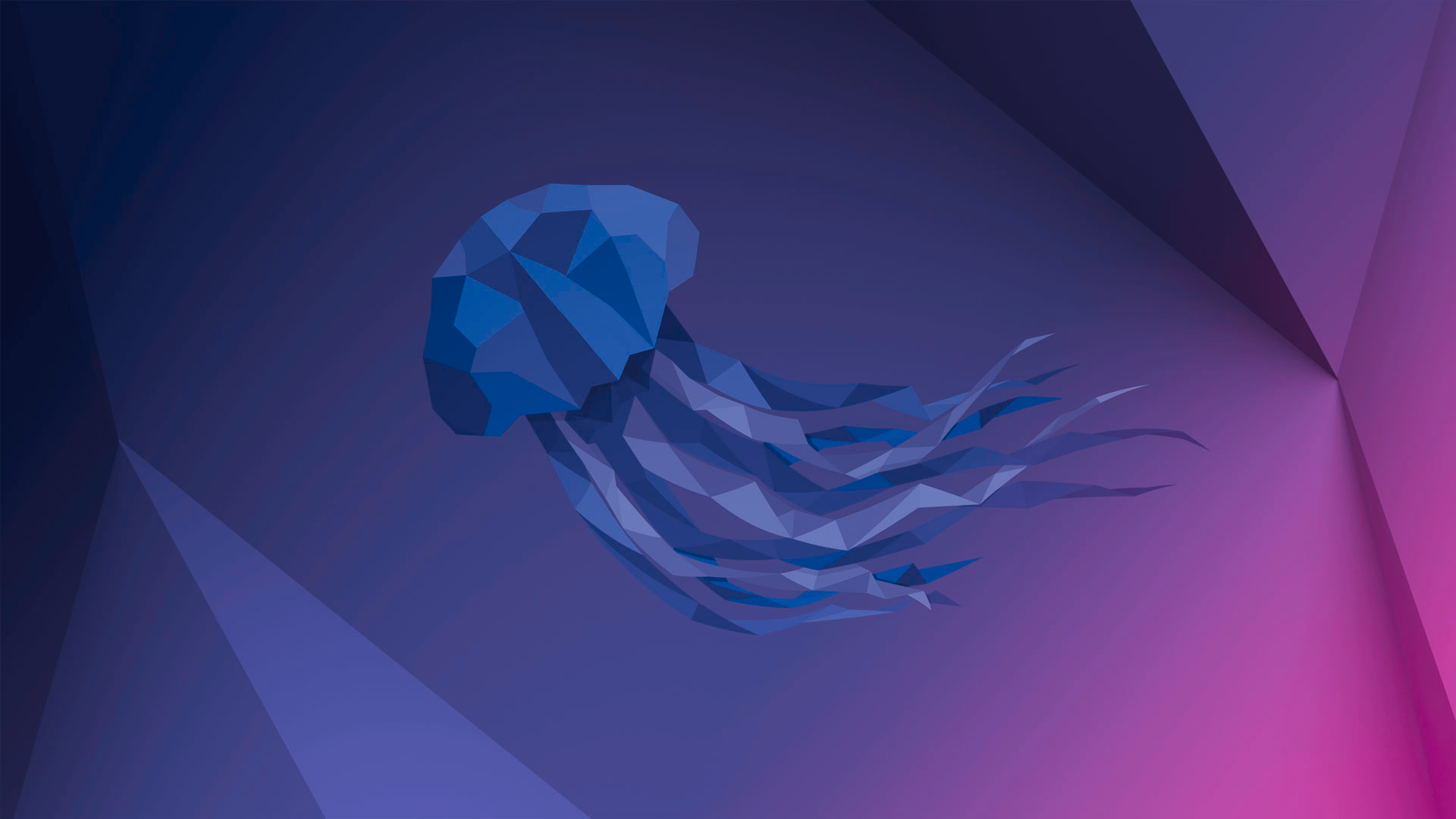 Previous Post
Previous Post