How to enable /etc/rc.local with SystemD on Ubuntu 20.04
To enable /etc/rc.local with SystemD on Ubuntu 20.04, which does not include it by default, you can follow these steps:
- Create the
/etc/rc.localfile (if it doesn’t already exist) and make it executablesudo touch /etc/rc.local sudo chmod +x /etc/rc.local - Add a shebang and
exit 0to the file. Open/etc/rc.localwith a text editor and add the following content:#!/bin/bash# Your startup commands hereexit 0
Any commands you want to run on startup can be added beforeexit 0. - Create a SystemD service for
rc-local:sudo nano /etc/systemd/system/rc-local.service - Add the following configuration to the service file:
[Unit] Description=/etc/rc.local Compatibility ConditionPathExists=/etc/rc.local[Service] Type=forking ExecStart=/etc/rc.local start TimeoutSec=0 StandardOutput=tty RemainAfterExit=yes SysVStartPriority=99[Install] WantedBy=multi-user.target - Reload SystemD and enable the service:
sudo systemctl daemon-reload sudo systemctl enable rc-local - Start the
rc-localservice:sudo systemctl start rc-local - Check if it’s running:
sudo systemctl status rc-local
If everything is set up correctly, /etc/rc.local will now run on startup as a SystemD service on Ubuntu 20.04.
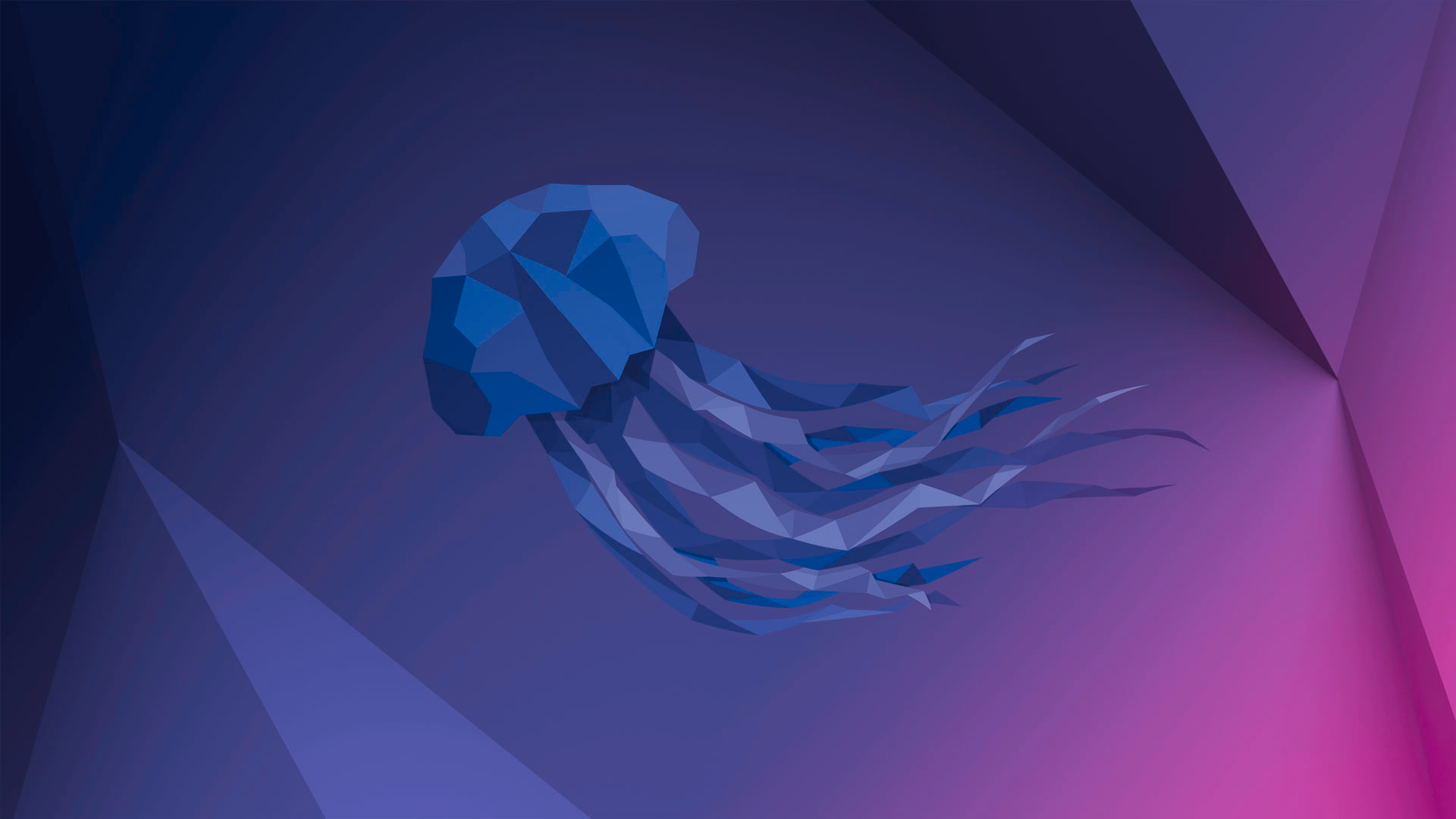 Previous Post
Previous Post